Map-Based Project View
Get a real-time, visual overview of every test on your site. Aldoa’s interactive map makes it easy to track fieldwork, monitor progress, and quickly find the data you need—all in one centralized view.
- Pin and categorize test locations on multi-layered, interactive site maps.
- Toggle between map and list views to track work efficiently. Filter by test type, technician, date, status, and more.
- Avoid data loss with a searchable, centralized site history.
.png?width=1929&height=1409&name=Group%2027396%20(1).png)
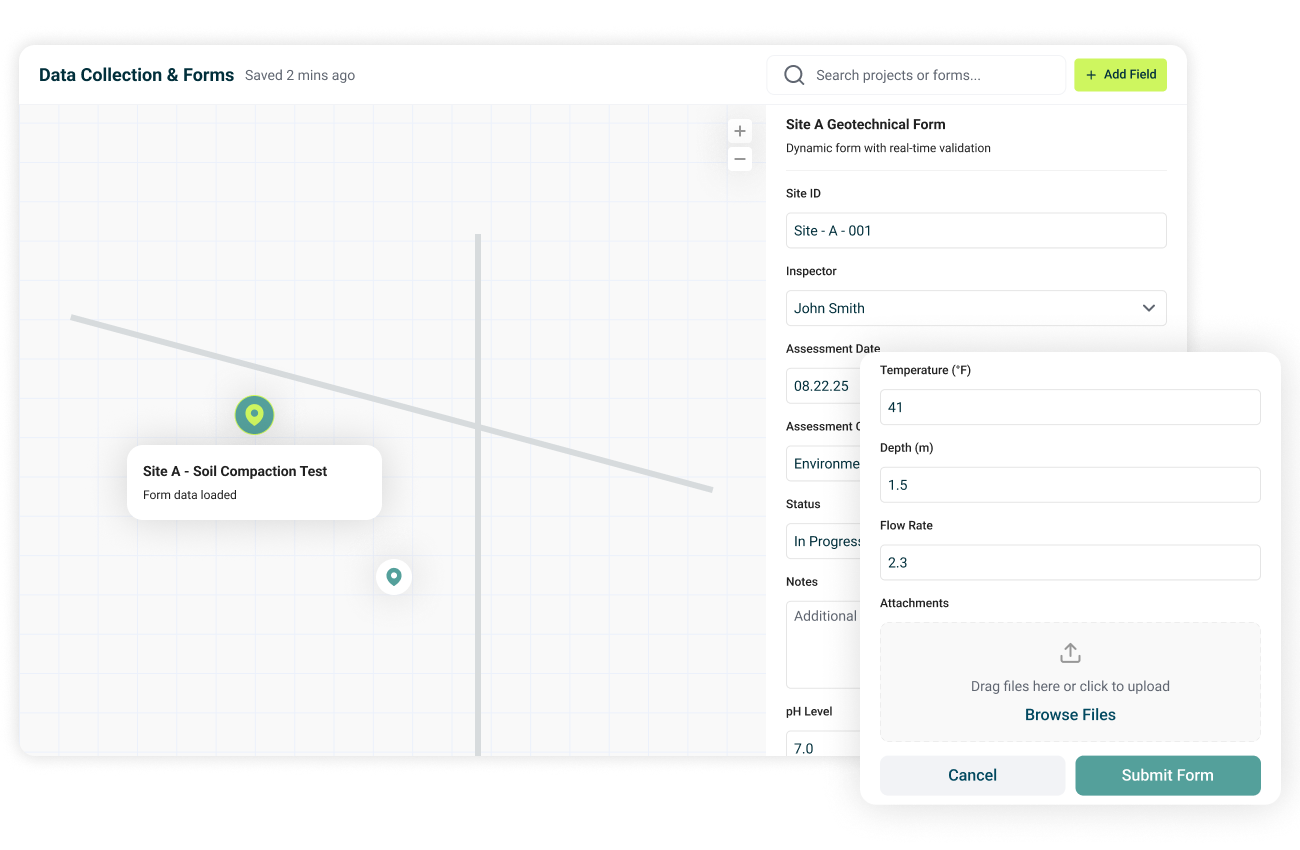






.png?width=1215&height=810&name=architects-team-using-digital-tablet-discussing-a-2023-11-27-04-55-17-utc%201%20(1).png)
.webp?width=2000&name=engineering%20project%20management%20software%20(1).webp)

